Redragon K551 Rainbow LED Backlit Mechanical Wired Gaming Keyboard with Numlock Keys for Windows PC (Red Switches)
Original price was: ₹3,790.00.₹2,843.75Current price is: ₹2,843.75.







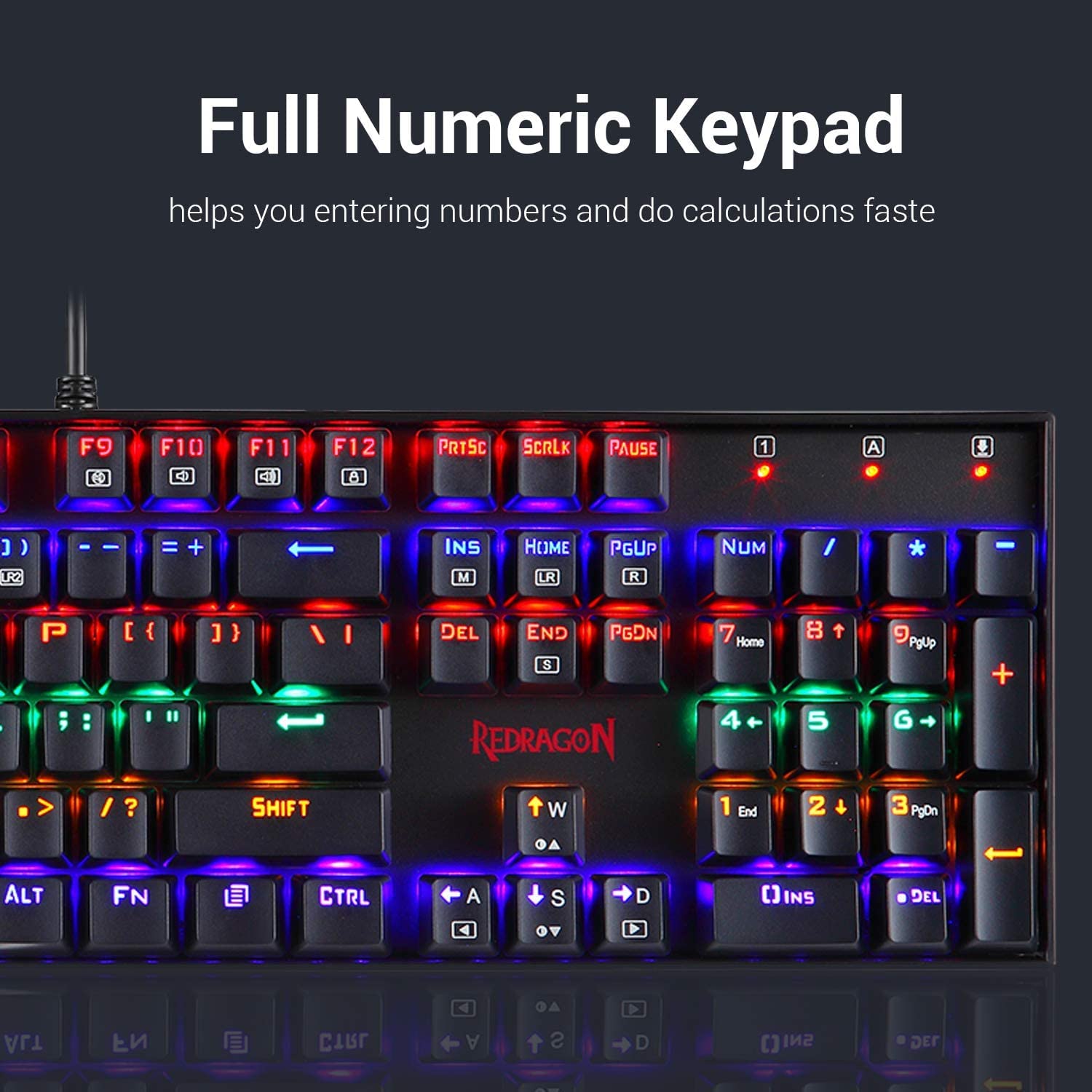
Price: ₹3,790 - ₹2,843.75
(as of Dec 11, 2024 18:17:56 UTC – Details)
From the manufacturer










Mechanical Gaming keyboard Redragon K551 104 Keys with Dust Proof Mechanical Switches Cherry MX Red equivalent Linear switches quiet click sound fast action with minimal resistance without a tactile bump feel
Rainbow LED backlit mechanical USB gaming keyboard 9 different lighting effects and game modes 2 user defined modes 6 colors multiple brightness level breathing speed precision engineered keycaps offering crystal clear uniform backlighting
Ergonomic designed steel series mechanical game keyboards high-quality durable metal-abs construction with plate-mounted mechanical keys and switches that stand up even during the most testing marathon gaming sessions
Anti ghosting all 87 keys are conflict free nkey rollover featuring 12 multimedia keyboard keys and a non-slip ergonomic, splash-proof design comes with gold-plated high-speed corrosion free USB connector for a reliable connection
Compatible with windows 10, windows 8, windows 7, windows vista, or windows xp, limited mac os keyboard support works well with all major computers brands and gaming pcs
Customers say
Customers appreciate the build quality and value of the keyboard. They mention it’s well-built, has a rigid body structure, and is a really cool piece of hardware. Customers also appreciate the quality, feel, and looks. However, some customers differ on the functionality, brightness, and click sound.
AI-generated from the text of customer reviews






VIKI –
Mechanical Anti-ghosting Keyboard EXCELLENT FOR TYPISTS & GAMERS
I use a lot of computer products and peripherals. In fact, I burn through them on a regular basis. As an internet entrepreneur, a lot of my time is spent writing stuff and proofing things. The rest of my time goes into playing s**tload of PC games. Naturally keyboards are my weakness and I need something that types well but games even better.Redragon K551/K552/K553 are the only three mechanical keyboards you can get for less than Rs. 4000. I got this at a discount here and at the discounted price it was well worth the purchase.Let me begin by stating the cons first because there are cons with everything and these are personal, nothing to do with product design or build.1. The keys are pure mechanical and thus they are noisy as hell. Sorry but, if you are sensitive to noise and need a quiet keyboard, this is definitely the last keyboard to get. My Dad complains from the next room saying he can hear my keystrokes over the TV sound!2. Heavy as a couple of bricks! I travel with my mouse and keyboard because I spend a lot of timing typing. This keyboard is nearly 2kgs in weight because of its heavy metallic base. Great for sturdiness but not so great if you fly by air all the time.That’s about it for the negatives. As for why you should get this keyboard…1. Cheapest full mechanical anti-ghosting keyboard. Nothing else comes close in terms of performance for the price you pay.2. My typing speed has indeed gone through the roof. I type in the conventional manner – full eight fingers and thumbs on the space bar. If anything the keyboard has increased my speed by at least 20 strokes per minute. Reason for this is that each key sounds different and there’s no in-between keystroke. Either you hit a key or you don’t. To put it into “Indian” perspective, it takes exactly 10 2 rupees coins to depress any key! But, be ready to bear the onslaught of key noises.3. The entire keyboard is backlit. I don’t know if each key has its own light but to me it appears so even in the lowest light setting.Hope I have convinced you to spend on this keyboard. It has been two months since I have switched over to this keyboard and I will stick with Red Dragon always.PS: My first keyboard from Red Dragon was defective. The comma and smaller than sign, used extensively in HTML wasn’t working! Every other key worked. It took three days for them to send in a replacement but they did send in one asap thanks to Amazon entirely.
Zooka –
A Beautiful Keyboard for A Beautiful Price
Soon, as I received the keyboard, the first thing on the list was to press the keys and get a feel. The keys feel very soft, I tell you and loud, I am not the guy who has fiddled around with a lot of keyboards, but this is still pretty loud, but at the same time the sound and the tacticle feedback tell you precisely when you have depressed the key enough and is good if you’re switching to a mechanical typer for the first time, might not be the best for taking over to your office though. People have compared the keys to the Cherry MX Blues, that are on the costlier side and supposedly offer the same performance.The backlighting on the board is generous, every key has its own little little light behind it which illuminates the whole keyboard seamlessly.The double-shot ABS keycaps on the Vara do their job and distribute the light evenly. The “Windows Key” has a little bit of a light distribution problem (only noticable upon VERY close inspection) which might just be in the particular model I have but, I didn’t really seem to mind it since I got much more than what I paid for already.The board feels pretty heavy and solid, owing to the aluminium used in the construction and ofcourse, the technology of the board itself and it has rubber feet to keep it in its designated place during those marathon typing AND/OR gaming sessions.The board has a function key which helps you enable/disable the breathing effect, change the brightness, change the state for the LEDs. It also lets you use the multimedia functions, lock the windows key OR lock all the keys. The LEDs can be really bright and go all the way to a good level of dim in steps, but I’d prefer them to have the ability to go even lower (PRICE! PRICE! PRICE!).The bummer is the absence of a BLUE LED model, even separately, but then again, keeping in mind the price, we’re glad to have gotten a mechanical keyboard here.As a verdict, it will be possible to say that this is one hell of a board and you get way more than you expect from a typing instrument at this price range. So, if you are in the market for a new gaming keyboard OR just want to do some hardcore typing, go for it.
Tubby –
Mechanical keyboard with RGB elements and its CHEAP!
SURPRISE MF says the keyboard when you open it cause this one screams quality!I have been using the Corsair k95 rgb with cherry mx red for about 18months, and i had some issues with the leds, its gone for an exchange, now i thoughg lets try these cheap options by the time it returns, n see whats the diff bet a 16k and a 4k keyboard offering supposedly, the same features. so heres my list of whats there and what u r missing on by not buying an expensive alternative:1. The mechanical BLUE switches are really good with nice feedback, they are not cherry but are good quality none the less.2. The build quality is good, yes it is. 4k for such a build is great. Metalplate board with plastic sorrounding is same as a CM storm mechanical board.3. RGB Elements are great, inbuilt themes are nyc and you can download the siftware as well to customize.4.Macros are somewhat available u can customize from the software availble from the website mentioned in the manual.Now what u r missing out by not buying a more expensive mech keyboard;1. the keys are a bit wavy at times, can woble( u will not observe this unless u have worked with a corsair keyboard, even razor has same issues with keys)2.No dedicated media keys, u need to press fuction n then f1 f2 and so on for media playback.3. The lack of proper software support, u can customize but u cant save the profiles on the keyboard, so u have to keep the software open for the customization to show on the keyboard and if u close the soft or restart the changes are also gone.I can pinpoint more but honestly this is one really nyc piece of hardware and you wont regret it SPECIALLY IF U R MOVING FROM A MEMBRANE ONE.To all the gamers PLEASE SWITCH TO MECHANICAL KEYBOARDS, U WILL NOT REGRET IT!
Rob Close –
It’s very comfortable to type with, and after a long while it’s still working perfectly. My wife hates the noise of me typing, but oh well!
Ram Kumar Singh –
I’m a touch typer, and I don’t use this keyboard for gaming, but if you’re also a touch typer, then this is the keyboard for you. According to me, this is a really good keyboard for typing, I noticed that I do work really fast on this, I can easily type 120wpm on this thing. And this is just tooooo too good. The special thing about this is its lights, I love the RGB lighting in the back, it’s all around the keyboard behind EACH and EVERY key! But, there is something even more special, you can code them all to show a specific color, so you can download the software “OpenRGB”, and that software can lead you to a awesome looking better keyboard!1 Thing that is sure about this keyboard is that it’s just too good, the style is awesome, and the feel for typing is great.Now, I will state the pro’s and cons of this keyboard.Pros:Great RGBVery good for typingGreat SoundCoded RGB (you need the software though)Just plain GREATGreat welcoming (when plugged in USB port)Cons:Heavy (well I don’t think this matters because you’re not even supposed to hold a keyboard in your hands right?)You need to download a specific (this doesn’t have virus or malware) software, it’s called OpenRGB so that you can code your keys. The software is Free, and great. Doesn’t take too much space either.So basically, this keyboard is GREAT
Islam Mohammed Reda –
Good quality, same as description, I didn’t face any problems until now.
Mohamed Hassan –
اÙÙÙببÙرد تØÙØ© Ù ÙÙÙÙ٠اÙÙ٠٠تÙÙÙÙ Ù Ùخ٠Ù
ttt –
Ãrün cok kaliteli cikti. Tok bir urun ve cok saglam duruyor. Kullanmaya basladim gayet cok iyi.